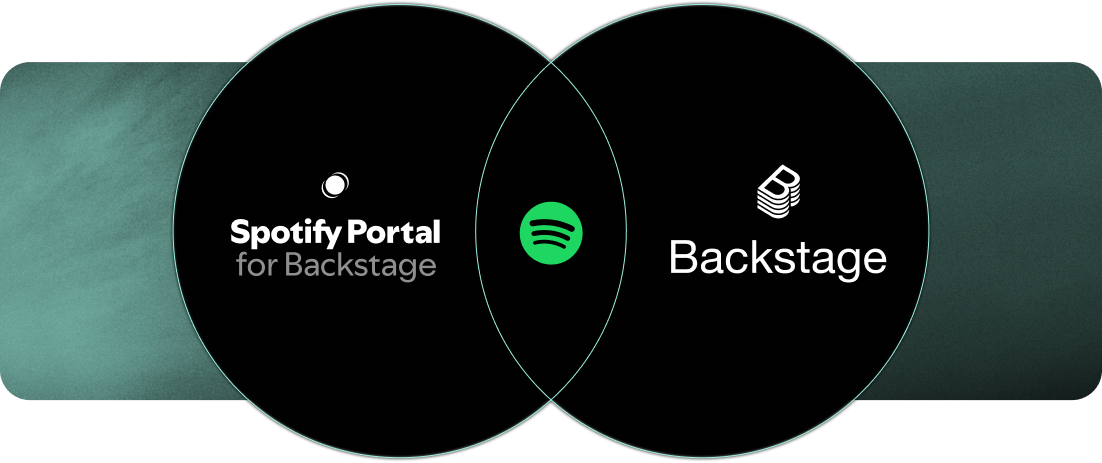
Spotify Portal vs Backstage Open Source
Choosing the right fit for your team
It’s about time your org adopted an internal developer portal (IDP) — but should you build or buy? Here are the differences between building an IDP entirely on your own using the Backstage open source framework and signing up for Spotify Portal, our SaaS version of Backstage. Use this comparison guide to help you choose the right solution for your organization’s needs, use cases, and engineering resources.
Summary: Choose What Fits Best
Teams that want to get up and running fast
Organizations without dedicated platform
engineering resources
Teams that require deep customization and control
Treat your Backstage instance as an internal engineering
product that teams will maintain indefinitely
Whatever you choose, you’re building on the same proven platform used by Spotify to boost developer experience and productivity.
Still not sure? Let’s talk!
Our team can help assess which setup best fits your org.
FAQs
Is Spotify Portal built on Backstage?
Yes. Portal is a cloud-hosted, Spotify-managed IDP built on top of the Backstage open source framework. As an opinionated version of Backstage, it takes the best of open source and combines it with our deep experience and expertise using Backstage inside Spotify and supporting our enterprise customers.
Who is Portal best for?
Portal is ideal for teams that want the ease and simplicity of fast setup, hosted infrastructure, and low maintenance, along with the flexibility of an open source platform combined with advanced, Spotify-built plugins and our deep IDP experience and expertise.
Who is Backstage open source best for?
A completely self-hosted, self-managed Backstage instance is best for organizations that want full control, custom workflows, and the flexibility to extend the portal however they see fit.
Does Portal support plugins?
Yes. Portal comes with the core Backstage features and plugins preinstalled (including Software Catalog, Scaffolder/Software Templates, and TechDocs), along with our premium, Spotify-built plugins for free (including Soundcheck, RBAC, Skill Exchange, Insights, AiKA, Data Experience, Confidence, and more). You can also add Backstage plugins built by the open source community, third-party service providers, or by your own teams (custom plugins). Additionally, Portal supports no-code plugin installation and management.
Can I switch from a self-hosted Backstage instance to Portal?
Yes. Since both products share the same core foundation, it’s possible to migrate from your existing Backstage instance to a managed Portal instance. Apply to get access to Portal to learn more about how we can help.
What about other IDPs on the market?
Spotify has always prioritized developer experience, which led us to become pioneers in the IDP product category. We developed and used Backstage for years inside Spotify before open sourcing the framework — and we continue to prove its value here every day at Spotify among our own teams, as well as among our enterprise customers. Learn more about how Spotify became the IDP and DevEx experts in this blog post by Tyson Singer, Spotify’s head of technology and platforms.
Is Backstage free to use?
Yes. The Backstage framework and core features — as well as many community plugins — are open source and free to use. A self-hosted, self-managed Backstage instance requires dedicated engineering effort to install, maintain, and customize.
Is Spotify Portal free to use?
No. Although Portal is built with the open source framework at its core, it is a commercial SaaS product made to serve the needs of enterprise customers. It includes managed infrastructure, premium plugins, hosting, and onboarding support from Spotify experts. With our platform engineering experience, expertise, and best practices built-in, Portal is designed to reduce time to value and maximize its impact on developer experience and productivity.
Try Portal for free
Interested in trying out Spotify’s new Portal SaaS product? Complete this form to start your free trial. You'll receive:
- Five weeks to explore Spotify Portal for Backstage for free
- Dedicated support from Backstage engineers, experts, and customer success team
- Onboarding assistance
- Recommended best practices
- Priority to influence Portal’s product roadmap
If you’re not selected immediately — hold tight, you will still be eligible for future phases of the rollout.
What is Spotify Portal for Backstage?
Backstage is the open framework for building internal developer portals (IDPs) that was created by Spotify and donated to the Cloud Native Computing Foundation (CNCF).
Spotify Portal is a SaaS solution for Backstage: Cloud-hosted, Spotify-managed, with no-code setup and configuration. It’s Backstage in a box.
Tell me more about Spotify Portal for Backstage →
Tell me more about internal developer portals →